By Leader Contributor Mollie Lacher, Founder and Owner of Sunny Care Services
Technology has no doubt made some things more complicated. However, there are tools out there (if you look very hard!) that seek to simplify and clarify. And when it comes to dealing with loss, I think clarity and simplicity are very much welcome.
As part of my work with grieving families, I have discovered a few tools that can help with the goal of simplicity and clarity in mind: Google Dashboard and Everplans.
I have been a personal user of Everplans for several years and have loved my experience so much that I just purchased a professional license so I could begin offering Everplans to my clients.
Everplans is essentially an online safe deposit box that allows you to securely store everything (and I mean, everything) that your family would need to know if anything were to happen to you. And the best part is that the information you upload remains completely confidential until you pass. When you set up your Everplans account, you select a “deputy,” a friend or family member you trust, who will receive your information upon your passing. In Everplans, you store everything from the unlock code to your phone, copies of your titles and deeds to property, and finally, what your preferences are for your funeral services.
See the options below to see how robust it is.
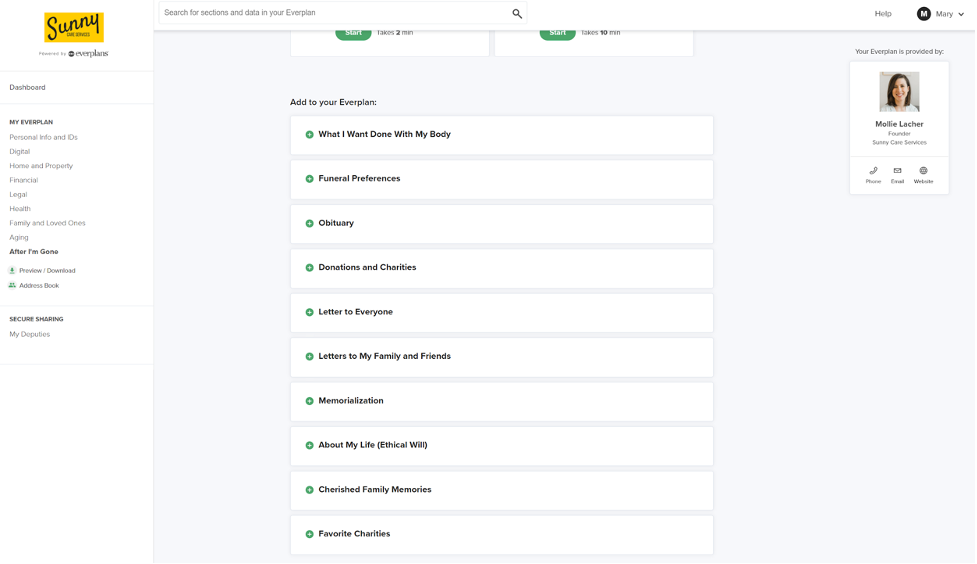
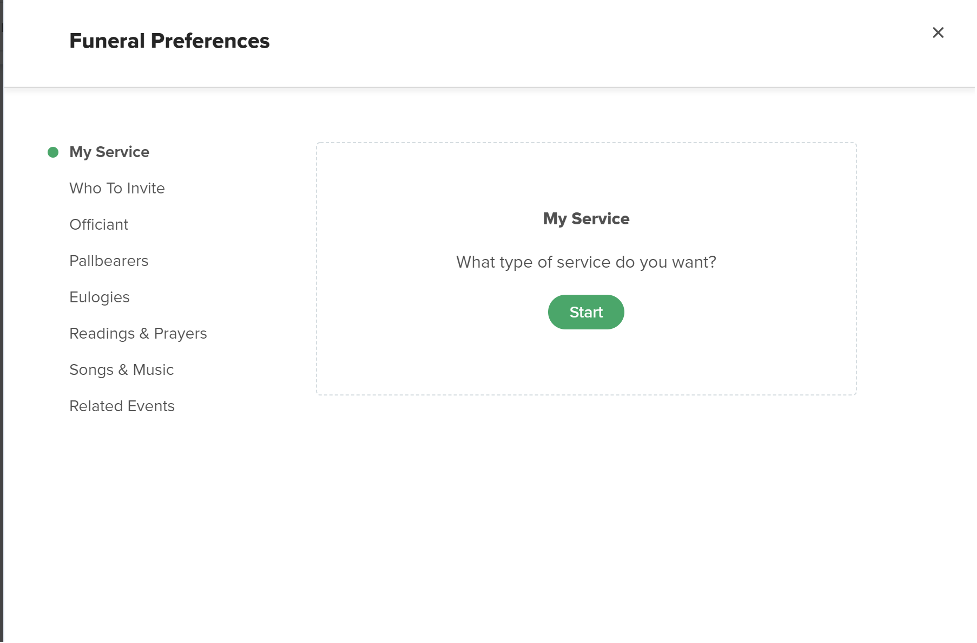
After the funeral then comes the painstaking and time-consuming tasks of closing down the lost loved one’s digital life. A tool that I have started using when working with my clients is Google Dashboard. Any individual who has ever used a product in the Google suite family has a Google Dashboard, and in the Dashboard, it will show you every product that the lost loved one ever used, making it clear what the family needs to shut down.
Here’s an example of what a Google Dashboard can look like:
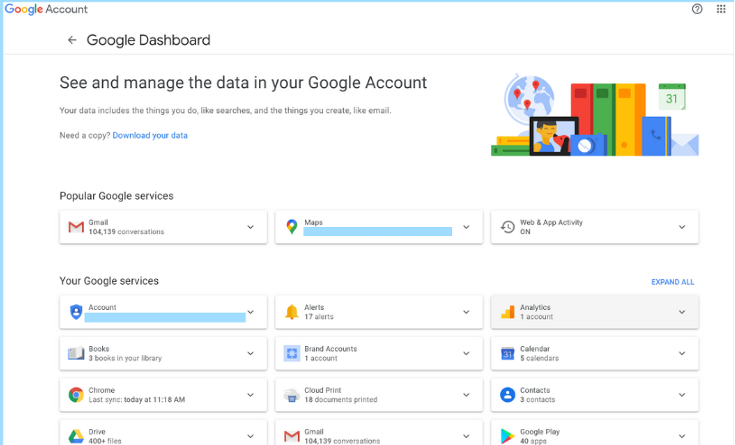
Typically, when you close down one Google product, you close down an individual’s entire Google suite, so using the Google Dashboard shows you what assets you may want to transfer to other family members (i.e. Google Docs, Google Photos) before shutting down the account.
To access a lost loved one’s Google Dashboard, you would need to know his/her login for Gmail or other Google products, which is yet another reason to encourage families to use Everplans (you can store important passwords in the system too!).
Once you are in the lost loved one’s Google suite, you follow the below steps to access the Google Dashboard:
- Sign into your Google account using your username and password.
- In the top right corner of your browser, click your profile image and select “Google Account.”
- On the left side of the page, select “Data & personalization.”
- Scroll down and click “Go to Google Dashboard.”
I hope the families you serve find these tools to be helpful and give them guidance in their grief.









Just desire to say your article is as amazing.
The clarity in your post is simply spectacular and i can assume you are an expert
on this subject. Well with your permission let
me to grab your feed to keep up to date with forthcoming post.
Thanks a million and please carry on the enjoyable work.